Create tablature and sheet music for diatonic accordion / melodeon and diatonic harmonica. The tunes are entered in ABC notation, specify your instrument, keyboard layout and key it is tuned to.
Many ABC tunes are available on folktunefinder.com and thesession.org. More information about ABC notation can be found at abcnotation.com. There are some simple music examples available on this site as well to get you started.
Skip explanation and scroll to the tool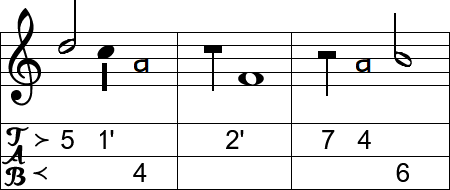
Additional functionality
Although the primary purpose of the tool is to generate tablature, there is other functionality that might come in handy.
Transposition
By the very nature of diatonic instruments, not all keys can be played. Therefore a transposition tool is built-in.
If the key of the input ABC does not match you instrument, use the transpose control, for example to transpose from G/C to C/F set this value to 5 (half steps). Whenever a number is entered, the transposition is applied directly to the output. Click the 'Transpose ABC' button to apply the transposition to the input ABC.
ABC notation syntax highlighting
To make the ABC input easier to read, colors are added automatically to the input. Most importantly chords get different colors than treble notes and the treble note colors alternate.
Reading the dots
If you are trying to read the dots directly and no longer rely on tablature, it is possible to hide the tablature and display alternative note heads for notes played on the inner row(s) of the instrument. This resolves any ambiguity when reading the dots. As an intermediate step you can display note names instead of button numbers.
Under the "Examples" button, you can load the instrument layout, this will show the names of the dots and their mappings to instrument button numbers. It will also show where the left hand bass chords are played on the right hand treble side, useful for session play and improvisation.
Playing by ear
For players that play by ear rather than tablature or dots, the tool allows you to playback the ABC tune. You can configure the amount of voices (reeds per note) of the instrument and the amount of tremolo with which the instrument is tuned. You can choose to play only the melody or bass chords and control their relative volume if played simultaneously. Use the fade in/out control to make it should more staccato or legato.
Transcribe from instrument keyboard
If you can play a tune on the instrument from memory and want to transcribe it, you can use the computer keyboard as if it is the instrument keyboard. To do this, enable the 'instrument keyboard' checkbox, when enabled you can type notes in abc notation instead of the normal keyboard characters, rhythm is not taken into account. The default is push direction, hold down (left) ALT to change to pull direction. To temporarily type normal computer characters, hold down CTRL.
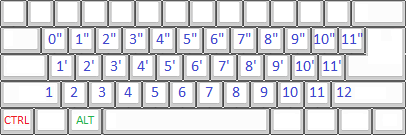
Melodeon acquisition disorder (MAD) cure
Have you ever wondered how another keyboard layout would affect the difficulty of the tunes you are playing? Just select another layout and see instantly what it does to the tablature, no need to buy another melodeon. Several two and three row layouts are supported, including some non-standard layouts like 'Le Tron', 'Heim' and 'Milleret/Pignol'.
Two and three row melodeons
There are some special layout options for melodeons with more than one row. For layouts with accidentals on the first button of each row, the push and pull notes of these buttons can be flipped. Same holds for 5', to configure the layout for 'Dutch reversal'. For melodeons with 4th button start, rather than the more common 3th button start, you can choose to start button numbering on 0 instead of 1, this is to make the tablature more similar to 3th button starts.
For multi row layouts there are often multiple possibilities to play the same tune. The algorithm tries to find the easiest way, but you might not agree with the result. The push/pull direction is derived from the bass chord (written in ABC notation between " "). For chords that can be played in both directions you can add annotations to overrule the direction. In addition, annotations can be added to force the treble row number.
Push/pull annotations
Example for G/C melodeon where the G chord can be played in both push and pull.
> means push direction, write "G>" to set G chord to push.
< means pull direction, write "G<" to set G chord to pull.
Row number annotations
Example for G/C melodeon where the a note can be played on both the outer and the inner row (both in pull).
. means row 1 or outer row, write "G."a to play it with 11 (in pull).
: means row 2 or inner row, write "G:"a to play it with 9' (in pull).
For three rows, the row number annotations are extended. The example below is for a G/C/F.
, means row 3, write "G,"a to play it with 7" (in push).
 English
English Nederlands
Nederlands Deutsch
Deutsch Français
Français